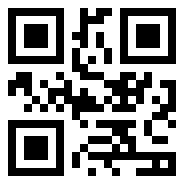Dealing With Spam Emails
How to get rid of spam is a question that all of us have asked from time to time, and this tells you different ways of dealing with it.
Many people don’t realise that when you use most of the popular comparison websites, be that for insurance, holidays, or some other service, then you are leaving yourself wide open to spam.
I know that it’s possible to tick a box to stop unwanted adverts from the comparison site itself, but if you read the small print it’s clear that they have no control over the other websites they use. The comparison website may not spam you, but in order to provide you with quotes from fifty different companies they have to send your details electronically to all those other companies. It’s those other companies that are liable to spam you, and who you cannot opt out of.
By using a price comparison site, you are automatically giving that site permission to send your details to other companies, and those other companies policies on spam may not be so tightly controlled.
However it happens, it’s all too easy these days for unscrupulous companies to obtain your email address and inundate you with spam. So how do you deal with spam?
Firstly: never reply to spam. Never ask them not to email you any more. Many spammers simply guess email addresses and send their emails out in bulk, but they have no idea which, if any, of the emails are active or not. If you reply, they know, and they’ll sell your email on to others.
Secondly: never open an attachment unless you are expecting to be sent one by someone you know.
Thirdly: if you’re using a pop3 email address and download the emails directly onto your computer. Don’t! Use a web based system instead. They used to be very slow, but these days they are extremely quick. Google, for instance, handles millions of emails every day, and they know who sends spam and who doesn’t. I’ve been using Googlemail for about twelve months, and it places spam in a spam folder. I always check it just in case, but it’s never wrong. It sorts the mail for me and removes all the spam so I don’t need to bother about it.
There are other web based mail systems, and you can usually divert a pop3 email to be opened by the web-mail based one. Googlemail for example, will allow you to receive and send from half a dozen pop3 email addresses through it’s web-mail system.